CHAPTER NINE of my Fine Woodworking eBook ” SketchUp Guide for Woodworkers” steps through the modeling process of the Chamfered Post Table. This table, made in about 1700, is one of the pieces in the “Furniture Treasury” by Wallace Nutting. The title of Chapter Nine is “How to Begin and Develop a Piece of Furniture” – that is, in SketchUp. However, it is also a good example for beginning and developing the actual construction work used in the workshop. I find this duality of process steps often in my furniture work. How I attack the work of SketchUp modeling, is very likely a general procedure also used in the shop. Therefore, SketchUp can be a good rehearsal for actions with real tools and lumber.
My book illustrated detailed steps with still pictures and text – sans videos. So below, I’ve started a series of videos of modeling this table. I’m not sure at this point, how many videos that will take. This first stage below develops the main structure – legs (or posts), stretchers, sides, and back. There is no joinery yet – that comes later.
One of the key messages in this modeling approach supports a recommendation by Dave Richards and me – create components within the context of the whole assembly. This saves time and improves quality.
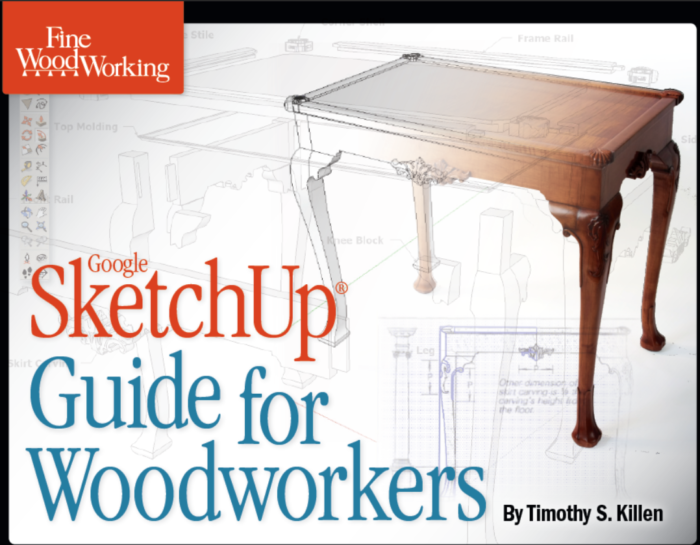
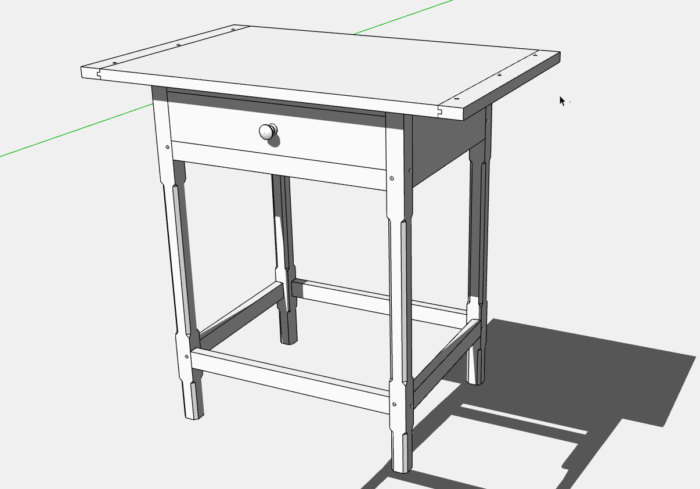
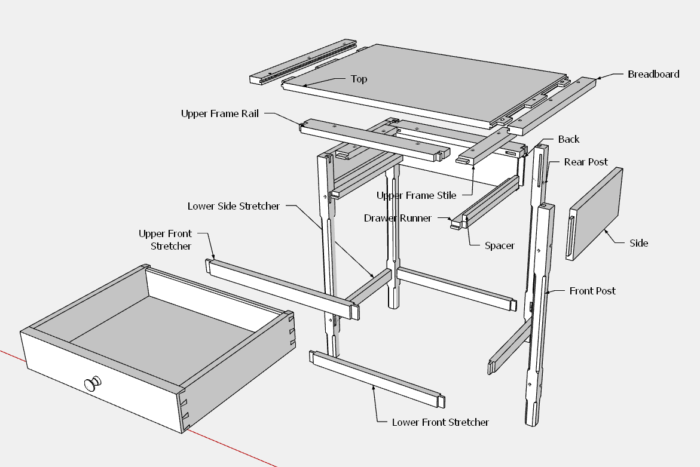
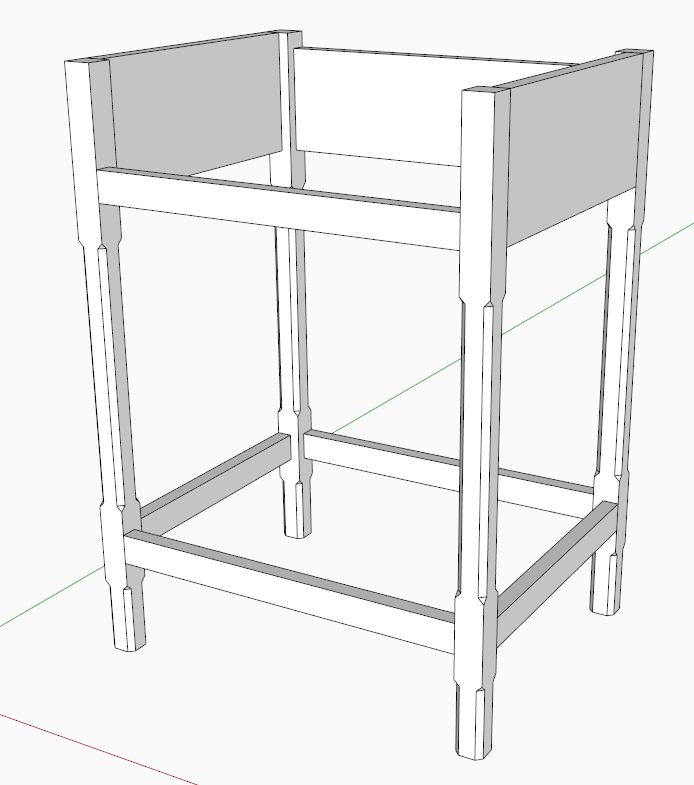
Tim
@KillenWOOD

























Comments
The information you share is very useful. It is closely related to my work and has helped me grow. Thank you!
despacito lyrics
Unless you are making your video for the professional, I would suggest you use "Make" for those of us who don't have "Pro". I was confused when you made a square or rectangle a component before using push-pull making it 3d. I wasn't able to do this with "Make ".
Replying to user-246095 re: " I was confused when you made a square or rectangle a component before using push-pull making it 3d. I wasn't able to do this with "Make "."
What Tim shows with making a component of the square or rectangle is not a Pro-specific feature. It is available in all versions of SketchUp including Make.
Log in or create an account to post a comment.
Sign up Log in