If you’ve been using SketchUp to create detailed furniture models including joinery such as dovetails, mortises, and dadoes, you probably know that adding those details can be some of the more tedious parts of modeling. There are some different approaches to creating these details that can speed things up. One option is to use Intersect Faces. If you have SketchUp Pro you can use Trim from the Solid Tools although it converts components it modifies into groups. There’s Eneroth Solid Tools from the Extension Warehouse that utilizes the native Solid Tools but leaves the components however it’s a Pro-only extension. Another option which works in both SketchUp Pro as well as SketchUp Make is called Bool Tools 2. It works in a similar fashion to Eneroth Solid Tools in that it leaves components as components and like any other editing you do to one instance of a component, all other instances get the same modification. This is not a free extension but I believe if your time has any value, the price will be quickly offset by the time you save in your modeling.
In the video, I’m demonstrating just the Trim tool to cut all of the joinery in this Hans Wegner bench/coffee table. You can probably find many other applications for it, though.
–Dave
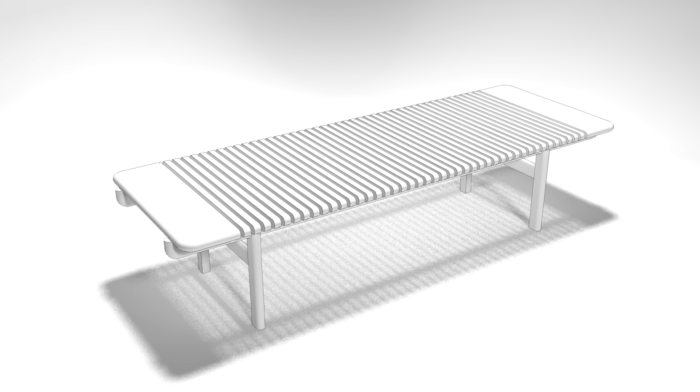










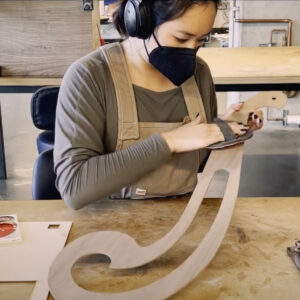












Comments
That's pretty cool. Thanks for sharing.
Dave,
Thanks for posting this video which will help save me a lot of time using SketchUp. One important item learned, at about 7:55 where you made a component of multiple dowels but each dowel is loose geometry with the component itself still classified as solid. In the past I have had issues trimming with nested components as they are not solid.
BTW- I'm still using the extension Trim and Keep which seems to work. Any reason for the preference of Bool Tools 2?
Log in or create an account to post a comment.
Sign up Log in