Sketchup: Making Section Cuts to Show Inner Details
Whether you are preparing working drawings from your SketchUp model or just want to see some inner details, the Section Cut is a powerful toolWhether you are preparing working drawings from your SketchUp model or just want to see some inner details, the Section Cut is a powerful tool. In this video I’ll show you some of the basics of Sections. First, I’ll show a simple cross section using Tom McLaughlin’s Adirondack Chair. 
Then I’ll show a slightly more advanced technique to make different cuts on separate parts or assemblies. This is useful if you want to show some internal details and how parts fit together. For that I’ll use the tool chest Matt Wadja built at the North Bennett Street School.
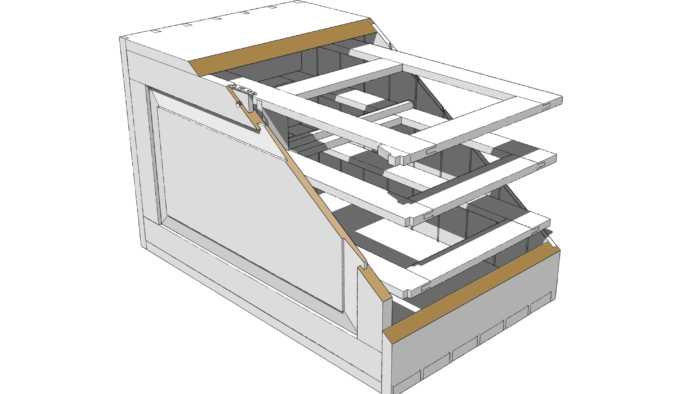
I’ll also demonstrate a handy extension called SectionCutFace which will create faces at the section cut which you can then paint with colors or textures.
–Dave


























Comments
Excellent, Dave! Never gave section cuts much thought, as I didn't realize how versatile they could be. Love learning new techniques. Thanks for all your efforts, Michael
Hi Dave, Can you direct me to a beginners tutorial series suitable for those of us new to sketchup? I have drawn up a simple "house and chimney" following a tutorial I found somewhere on the web, but thought you may have better guidance for a starting point dedicated to woodworking. Thanks. Pat.
Pat, one option would be to start with my Sketchup Guide for Woodworkers: The Basics. It's older but still valid. It's available as a DVD, USB, and electronic download. https://www.tauntonstore.com/fine-woodworkings-google-sketchup-guide-for-woodworkers-the-basics.html
If you would like some one-on-one instruction you could send me an e-mail and we'll set something else.
Dave
Log in or create an account to post a comment.
Sign up Log in