Cutting Angled Dovetails in SketchUp
The dovetails for a typical case or drawer box with square corners are generally pretty straightforward because you can use the native Push/Pull to create the pins and sockets. With both sides meeting at an angle like they do in this project, the dovetails require a different approach.Recently I had an e-mail from a woodworker who is trying to model a tote box similar to the one shown here. The tricky part for him is creating the dovetails. The dovetails for a typical case or drawer box with square corners are generally pretty straightforward because you can use the native Push/Pull to create the pins and sockets. With both sides meeting at an angle like they do in this project, the dovetails require a different approach. I’ll show you in this video how I go about modeling the sides of the box, then laying out and cutting the dovetail joints.
Although the joints could be modeled with native tools, I used an extension called Joint Push/Pull to speed things up. If you don’t already have it installed and plan to get it. Make sure you also install LibFredo6.
–Dave
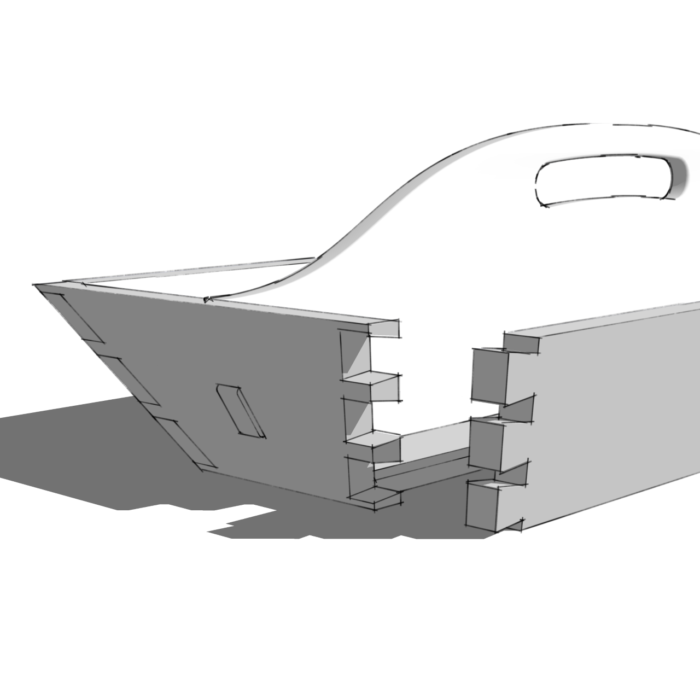





















Log in or create an account to post a comment.
Sign up Log in