Make Components Work for You in SketchUp
Dave Richards demonstrates another way to use components to improve your SketchUp work flow.If you’ve been following my posts here in the Design. Click. Build. blog for any length of time you know I advocate using components in SketchUp. The component is a labor-saving device and there are a number of ways you can leverage them to improve your work flow. I’ve shown a variety of ways to leverage this power of components. Here’s another one.

While I was at my in-laws’ summer cabin a few weeks ago, I found a plant stand that was made by my wife’s grandfather when he was in Manual Training school back around 1910. My wife asked me to make a model of it so we’d have a record of it and this is what I came up with.
Interestingly there seems to be a variety of joinery. It’s mostly mortise and tenon but the rails and stiles are joined with dowels. When it came time to add the dowels, I used the process I show in the video. I could have added the dowels to the first stile and then copied the stile and the dowels when I made the rest of the model. In this case, though, I didn’t know about the dowels until after I had already created both the assembled and exploded versions of the model. Since I used components throughout the model, though, this little parlor trick makes quick work of it. I hope you can find some additional ways to put this to use.
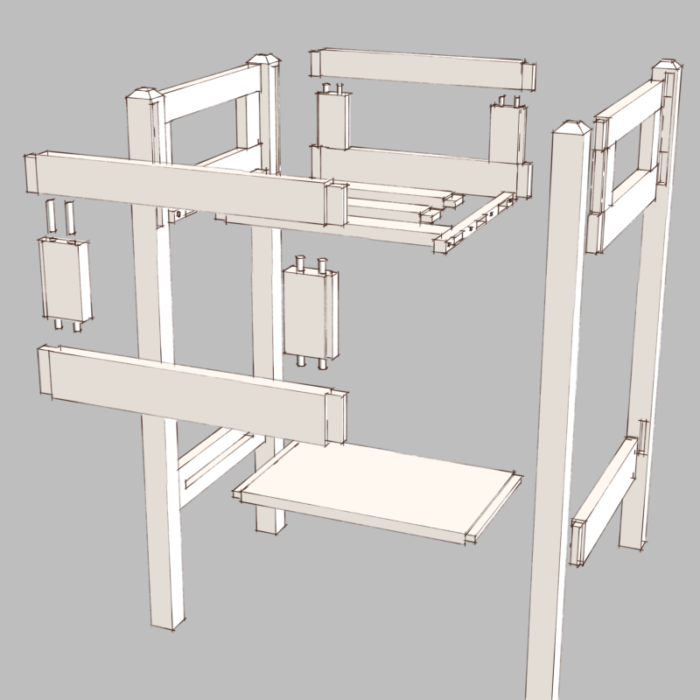
-Dave





















Comments
A very timely article as I had a similar situation recently. I created my main view, exploded views and several detail views and needed to add a tenon connected rails and another case added a spline.
Rather than use slow manual methods, I was able to use the technique above and make the changes. Thanks Dave.
-Mort
Good to hear it helped. Thanks for letting me know.
Log in or create an account to post a comment.
Sign up Log in