Tool Review: Shaper Origin CNC
Rollie Johnson takes the Shaper Origin, a handheld CNC machine, for a test-drive, creating dovetailed keys, inlaying signatures, and even fitting finicky hinges.
I have long admired the capabilities of CNC woodworking machines. They can handle a multitude of tasks quickly and with tremendous precision. But they have also required a lot of space and a large learning curve. The Shaper Origin, a handheld CNC, changes that. It’s intuitive, doesn’t require dedicated space, and can provide lots of shortcuts to complete projects quicker and with less stress.
The Origin has a touch screen that controls a small trim type router motor with a 1⁄4-in. collet. The machine’s handles are comfortable, with an orange button on the left handle for retracting the cutter and a green button on the right that starts the cut and is the “Enter” button for various commands.
There was no assembly required, other than installing the dust shield, which is held in place by magnets, and connecting the dust-collection hose. After that, I simply plugged the machine into power, the touch screen lit up, and in a few moments I was ready to go. The opening screen queues basic setup. Each command opens new screens that allow you to import design files, create basic shapes programmed into the Origin, and set parameters for the cut. You can import designs into the machine via Wi-Fi or a thumb drive.
The Origin is oriented by digital tape that you apply to the workpiece or an adjoining flush surface. An onboard camera scans the tape and creates a map for the tool so it’s always aware of its position and where it should be cutting. This tape frees the Origin from needing a dedicated table. The tape ($18) comes in 150-ft. rolls, enough to work one and half 4×8 sheets of plywood. When I say the tape lets the Origin know its position, I mean it knows it exactly. As a result, the tool knows when it should cut. The bit stays down where the Origin is programmed to rout, and it retracts where there’s no cut to be made. You simply navigate the Origin to the area you want it to rout in. The tool handles the rest.
 |
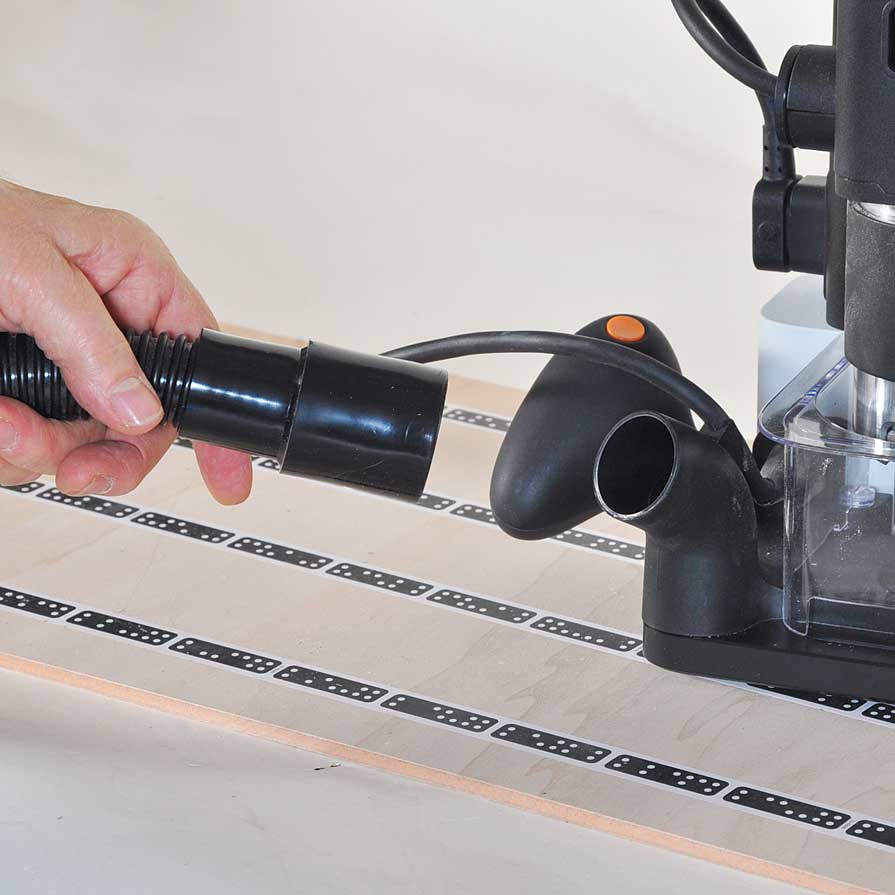 |
Shaper Origin Handheld CNC Router

I put the Origin to work mortising for some Soss hinges. I’ve rarely used Soss hinges even though I love their invisible look. They were such a pain to install, the effort wasn’t worth it. The Origin fixes that. Files for different Soss hinges are available through ShaperHub, Shaper’s database of CNC files, and within minutes I had routed a cavity that fit the hinge perfectly and had the exact offset needed for flush alignment.
What if the fit is a bit tight? You can adjust the cut to the thousandth of an inch, so it’s nothing to remove just a bit from the inside of the cavity. The fine adjustment is fantastic for joinery, such as mortises, tenons, and box joints, too. But the machine is not a three-axis CNC, as its depth of cut remains constant, so relief sculpting isn’t part of the Origin’s capabilities.

The Origin works with SVG (scalable vector graphics) format files, but the more common DXF and DWG formats can be converted to SVG, letting them work with the Origin.
Shaper’s website has a wealth of services, including designs and a community page for sharing ideas and asking questions.
Then there’s Assist, the missing link between an idea and a finished project for those of us who are not CAD savvy. An idea can be sent to Assist in whatever form a person is comfortable with (sketch, photo, crayon doodle) along with a brief description of what you want to achieve, and the people at Assist take it from there. They send back an Origin-ready file to your ShaperHub account, along with recommendations for order of operations, cutter sizes, and assembly. There is a fee, but it’s modest. For example, I used this service to get the Origin to produce my signature. It cost $25.
Expect perfect precision

Tight hinge mortises. Johnson used to avoid Soss hinges because they were such a hassle. The Origin has downloadable templates for the hinges, letting him create dead-on hinge cavities with no headache.
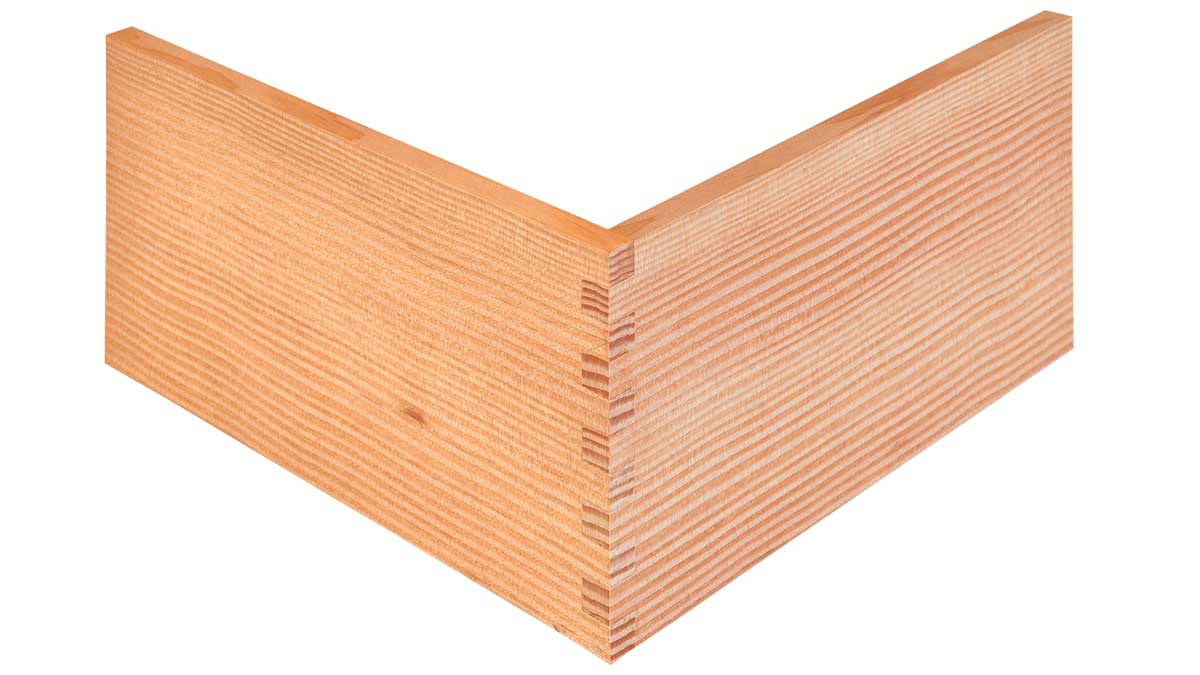
Fine-tune joinery. It’s easy to adjust joinery to leave it tight or loose by a thousandth of an inch. Before making these with the Origin, Johnson says he had never gotten such great-fitting box joints, and they were done in far less time.
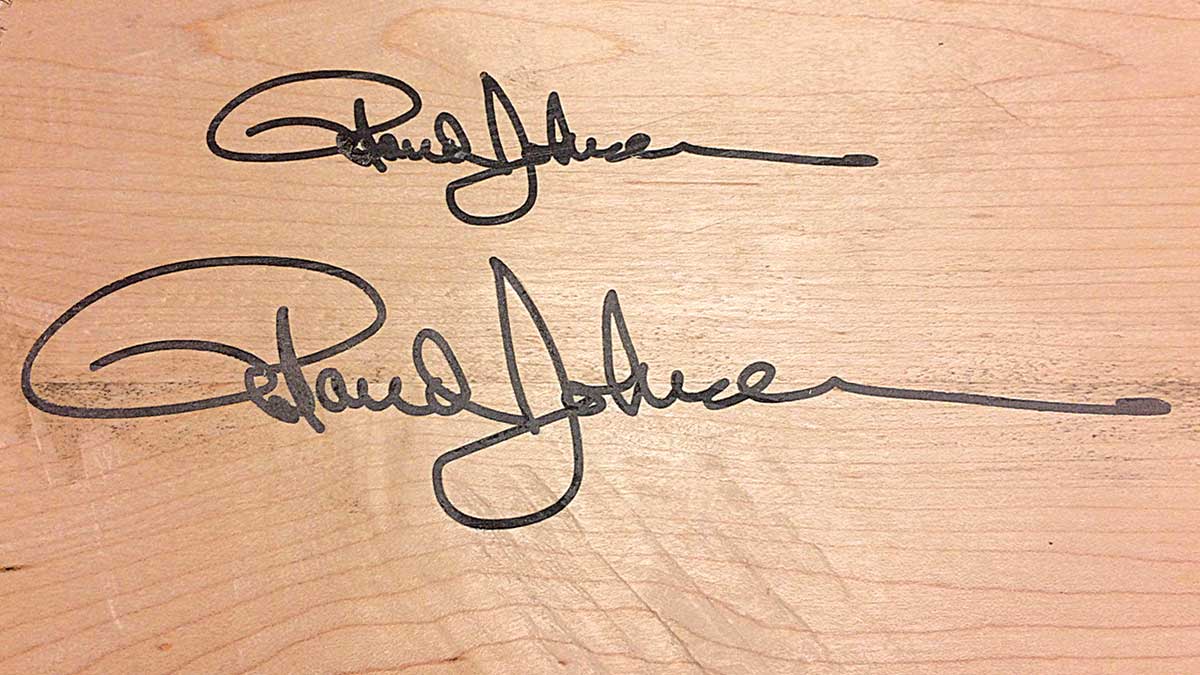
Custom inlay. Repeating custom shapes, such as signatures, is easy with the right file. And if you need help creating one, Shaper can do it for you.

Unlock dovetail keys. The Origin can handle more traditional inlay, such as dovetail keys, forming both the cavity and the matching key.
—Roland Johnson is a contributing editor.
Photos: Roland Johnson
From Fine Woodworking #280
 |
|
 |
|
 |






















Comments
This is a virtually useless review that contains almost no information and certainly much less than either the manufacturer's website or the review published by Popular Woodworking. I know woodworking magazines are severely challenged by falling revenues but that is no excuse for this sort of thing.
Remember years ago when FineWoodworking was the definitive source of information?
I miss those days...............
FWW, now riding the coattails of a good reputation that once was, off into the sunset..........
Readership would already be half of what it currently is if it wasn't almost impossible to opt out of the auto renewal.
Unless I missed it there was no description of how the machine worked – well other than needing some special tape and only having two-axis control. I'd hoped to find some useful information so that I could understand this machine. I came away disappointed.
Log in or create an account to post a comment.
Sign up Log in