Multiple SketchUp views for help in the shop
Tim Killen finds it extremely helpful in the shop to have multiple views of the components from different angles and positions. SketchUp makes this possible by using various Scenes with separate dimensions used in different layers.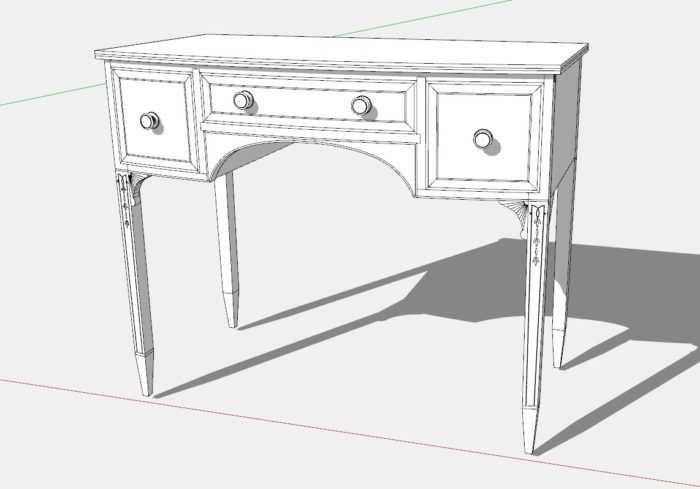
I’m currently working this Hepplewhite Dressing Table in the shop. Because of the various shaped complicated components, I find it extremely helpful in the shop to have multiple views of the components from different angles and positions. SketchUp makes this possible by using various Scenes with separate dimensions used in different layers.
Using the Front Leg as an example, shown below are various Scenes and views to highlight the different details, angles, dimensions, and shapes.
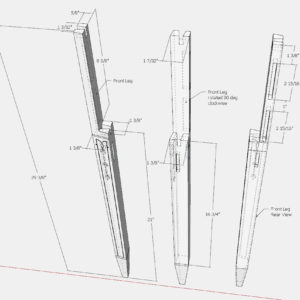 |
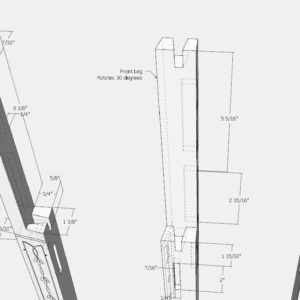 |
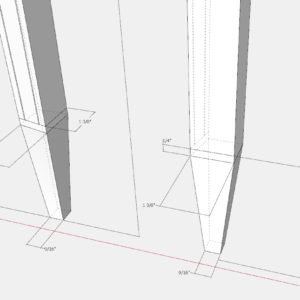 |
In the shop, I also need the full size templates for the shape of the Front Leg and the Bell Flower inlay. Note that the front face of the Front Leg is angled to match-up with the bowed front of the Table.
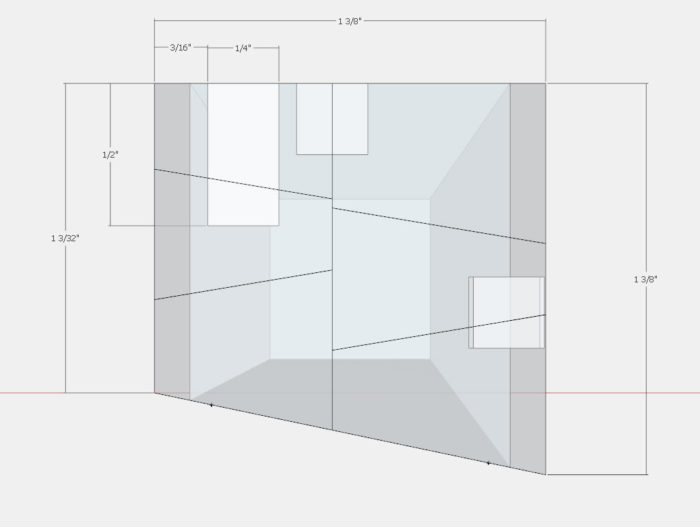 |
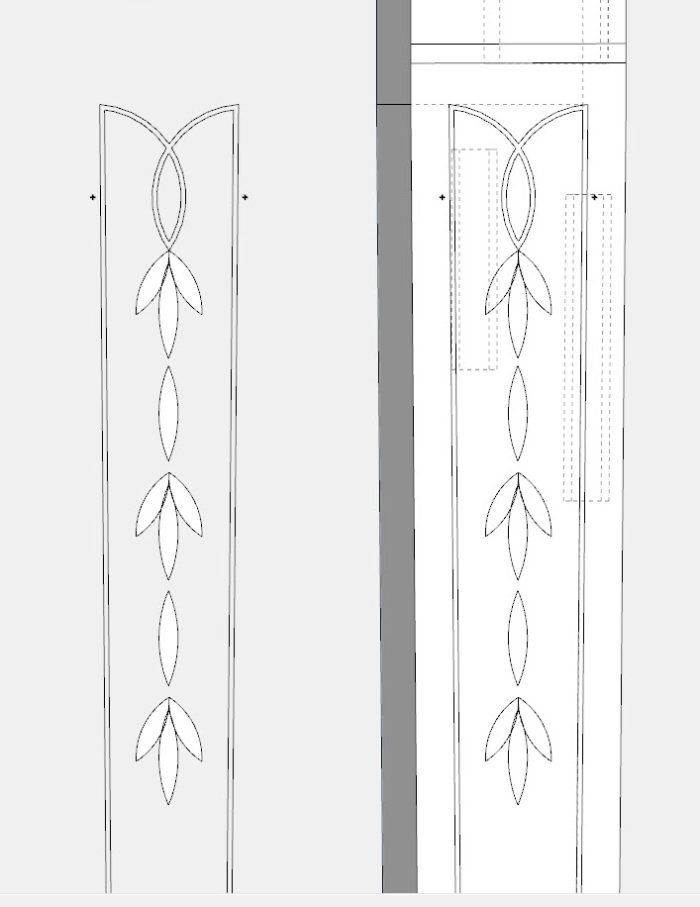 |
There is a small carved bracket in the Front Legs that is shaped in all directions, so I need views such as the following including orthographics to make full size templates.
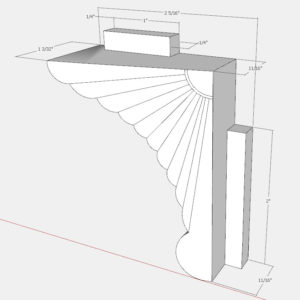 |
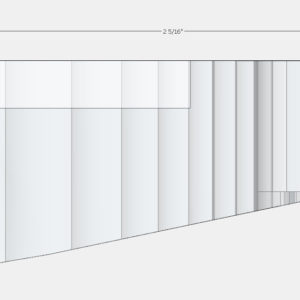 |
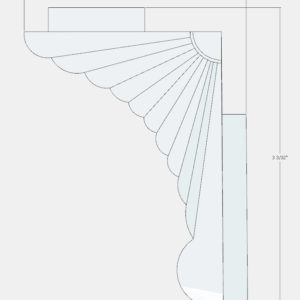 |
The Arch in the middle front of the Dressing Table is shaped in multiple directions. These views provide the details and full-size templates for making shop work accurate and more effective.
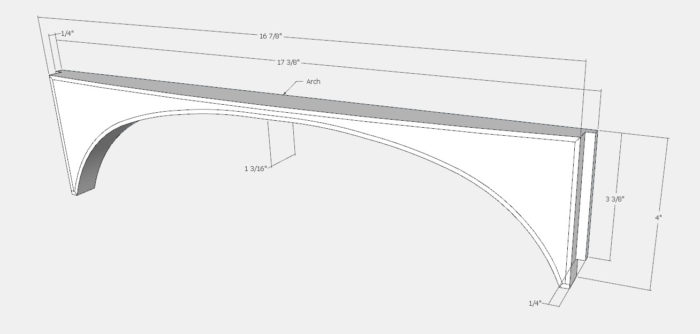 |
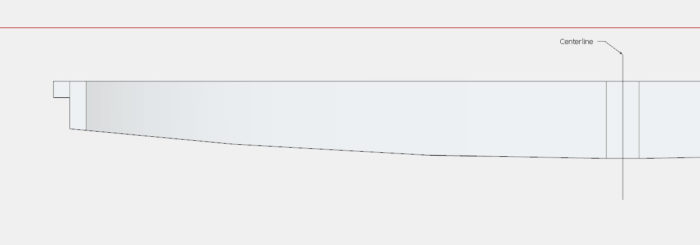 |
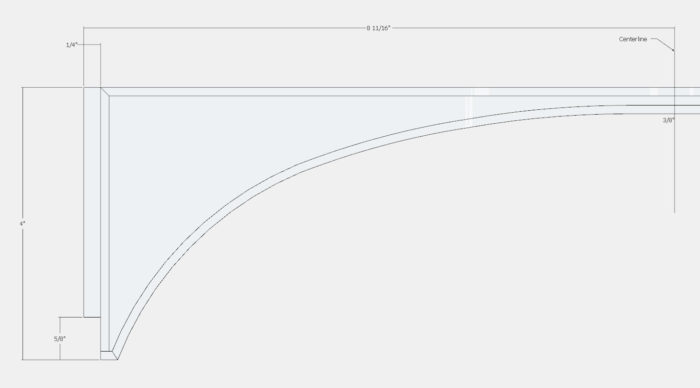 |
Here is the shop progress so far…..

And here is a video showing the views in SketchUp.
Tim
KillenWOOD
Fine Woodworking Recommended Products

Drafting Tools

Stanley Powerlock 16-ft. tape measure

Compass
























Log in or create an account to post a comment.
Sign up Log in