Flattening a full-size template in SketchUp
SketchUp master Tim Killen demonstrates how he "flattens" shapes in SketchUp to use as templates in the real world.
I’m currently building a Sheraton Folding Table and it is full of veneer and banding decoration as you can see in the following model.
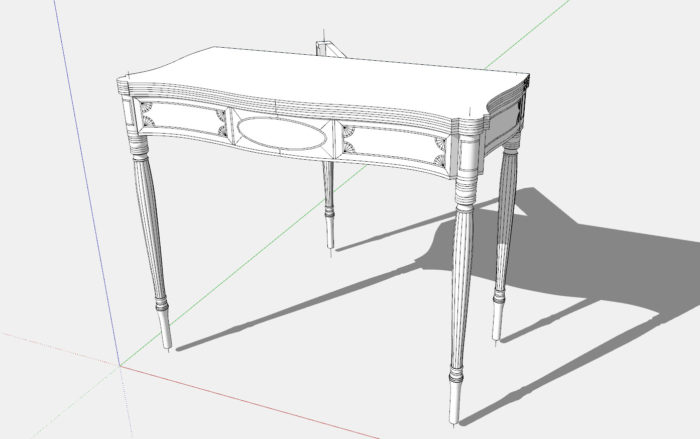
Below you see the Front Apron component, and to shape those ellipse and rectangular patterns of crotch veneer, I need full-size templates in the shop. Because of the serpentine shape of the Front Apron, these ellipse and rectangular patterns (the ellipse is shown selected) are curved. I need these curved faces flattened so that the full size template can be placed on the curved surface of the Apron and provide an accurate full-length shape.
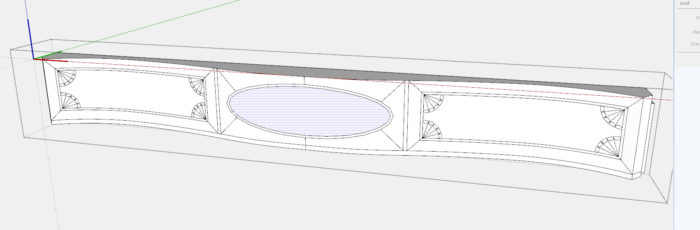
Below, I’ve copied that curved surface of the ellipse. You can see the hidden vertical lines that identify each of the flat faces. But these flat faces are angled to create the curved surface. They are not lined up on the same plane.
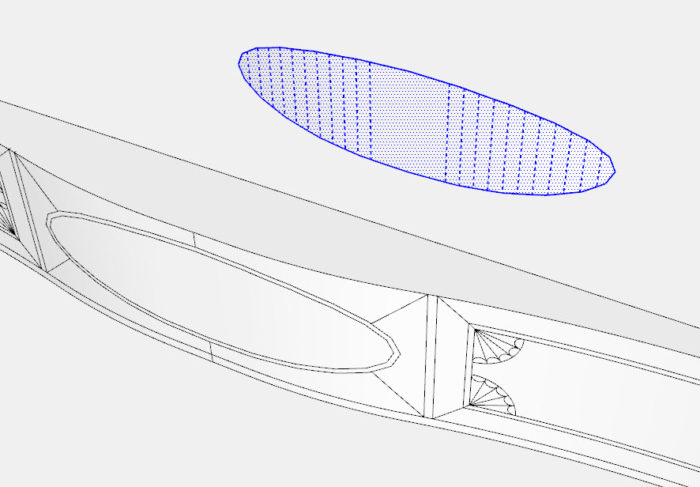
To re-orient those 23 faces so they all line up on the same plane, I use a free plug-in for SketchUp called Unwrap and Flatten Faces. You can find this plug-in by using the Extension Warehouse.
When executing the plug-in, it places a flattened face on the “ground”. You can see that flattened face in the lower part of the following image.
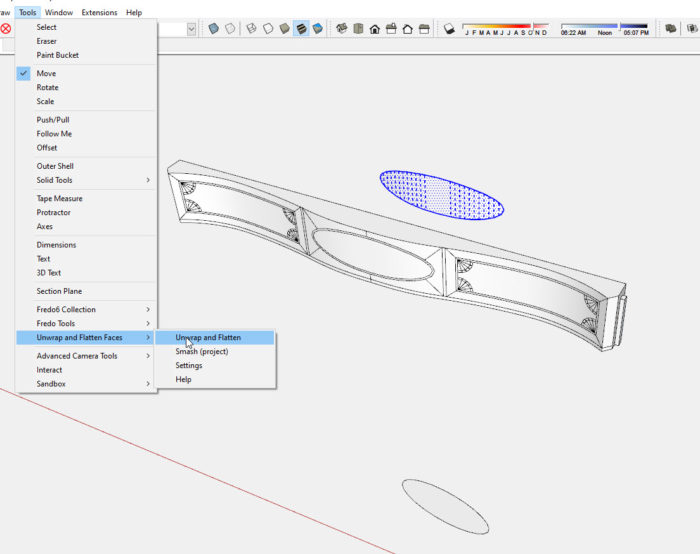
That flattened image in on the “Ground” so I change the Top View in the Views Toolbar, and also change the Camera to Parallel Projection and print the full-size image as shown below. I glue the print-out to thick poster board, and cut with an X-acto knife.
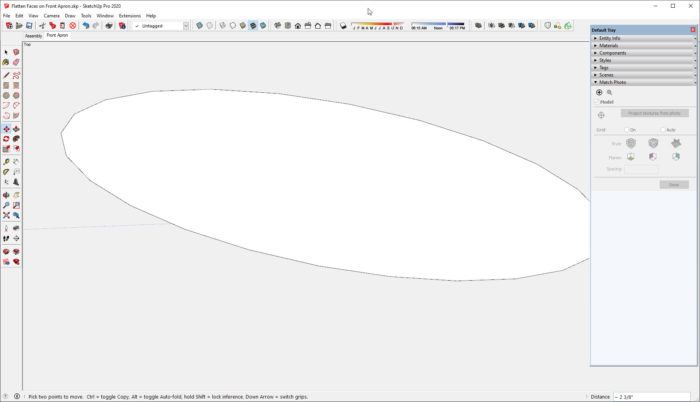
You can see the white elliptical template on the bench behind the Apron. Also, note the waste pieces trimmed from the original rectangular shaped veneer.

Here is status of the veneer decoration as of mid-March.

Here is the video showing how to do this full-size template in SketchUp.
Tim
KillenWOOD.com





















Comments
I'd really really like to use SketchUp - and can't. The only people that can, in my opinion, are professionals and any firm with that kind of budget. It is only available by yearly subscription, at a price I can't afford, and the simplest ones, including the free one, seem to be only available for use on the web. That's the second impossibility for me. I'm no longer working in the industry, being retired, but am trying to set up my woodworking shop, with the hope of producing saleable product, albeit on a small scale.
I've got truly lousy Internet and no ISP competition that's any better.
I had a very old copy of a SketchUp training program - SketchUp for Builders - and felt i was getting the hang of it. It's a good program, did what i need. It did not include the actual program, it was prior to the Web-Only period, and now the "free" program it tells you to download isn't in existence, near as i can see.
So as far as I'm concerned, this sort of article is a waste of my time. Sorry, FW. Make them available only on the web - just like SketchUp. Use the space in the magazine for something else.
If you don't want to use the web-based free version, you can still get and use SketchUp 2017 Make. It is still available for hobbyists. If you are going to use it in your business creating "saleable product" you would need to use either SketchUp Pro or SketchUp Shop because the free ones aren't licensed for commercial use.
For non-commercial, hobbyist users, SketchUp 2017 Make can be downloaded from sketchup.com/download/all.
"So as far as I'm concerned, this sort of article is a waste of my time. Sorry, FW. Make them available only on the web - just like SketchUp. Use the space in the magazine for something else."
You are commenting in a blog post. The articles in the Design.Click. Build. blog are only available on the web.
-Dave
Well, appreciate your input, Dave. I'd been on their site, hadn't seen 2017 Make available. There were 3 choices: Personal, Pro, and one other. I must have been on wrong page. Oh well. I'm in the danger zone for covid 19, anyway.
Stay Safe. Stay home.
Just needed the right link for SketchUp Make.
As before, if you'd be using it in your business, SketchUp Make wouldn't be the right choice, anyway.
You stay safe and at home, too.
d
Dave: again, thank you. I'm not sure what else i can do. Went back to trimble website/sketchup. Used your link. Did not find it, and even looked at all 462 help questions, i think. I found a search function. No joy. You're right. I had gotten to the short version of the article with a link from the email newsletter, not the new-issue preview, then clicked on the full article in PDF. I've survived 74 years without it. I still remember how to use a pencil. Remember them?
Here's what I see when I follow the link I gave you. You would need to set up a free account with Trimble to access it.
I did that. I did use the /download/all. Coped the URL you showed. Got the "product" page. Checked the URL on display. So i tried to click on Personal after clicking on Product.
here's the screen shot. The URL I ended up at is:
https://www.sketchup.com/plans-and-pricing#for-personal
I tried various methods to get to the page you show, and just am not getting it. I never dreamed I am this incompetent at this. P.S. I did register with Trimble, first
I tried one morethink and got it! Now to see if it downloads
Next and probably last.
SketchUp Make downloaded. I had to copy&paste to get the licencing Terms & Conditions. I have plenty of work for the program besides anything they might consider "for Profit/Commercial". This may be one of those rare times i actually read the T&C.
I really appreciate the time you spent and your technical expertise. The key was getting to the site with your URL, where i got the 404 message, then retyping the Download/all where the site had taken me elsewhere. Sort of bassackward but it worked.
Log in or create an account to post a comment.
Sign up Log in