Using SketchUp to create patterns
Using SketchUp and Layout, Dave Richards demonstrates how to create full-size printed patterns to use for router templates or bending forms.There are a number of ways to utilize SketchUp models for your woodworking. Of course the 3D model is useful because you can look at it from any direction and you can work out details in joinery. It’s a great way to present your ideas to your client so you can confirm that you and they have similar expectations for the project. There’s no point in building a Louis XIV-style desk when your client is expecting a porch swing, after all.
Another way you can use SketchUp is to create patterns to use for getting shapes of parts or bending forms. For example, I did that for the plans for Michael Fortune’s Garden Chair. The parts here are shown full size in the printed plan.

Similarly you could use SketchUp to create a pattern or template for doing inlay work as on Kevin Rodel’s Arts & Crafts Bed. Again, I used the SketchUp model to create full size patterns in the plans.
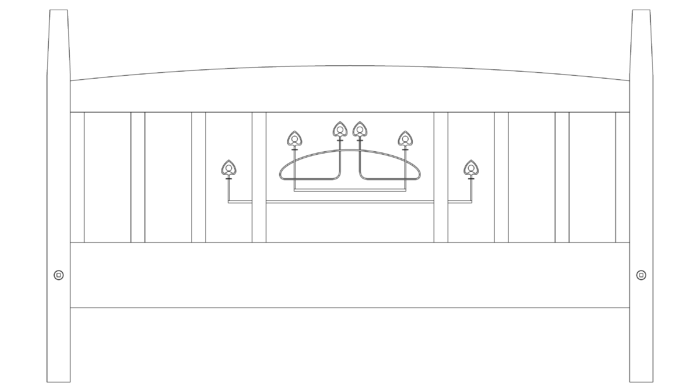
Recently I was contacted by woodworker Matt Furjanic to create a full size pattern for this nautilus-inspired inlay project he was working on. In the video I’ll show you how I did it.

I used a couple of extensions for this. The first is Curve Maker and the second is Draw Bounding Box. Both are available from the Extension Warehouse.
–Dave


























Comments
Cool. I learned a few things.
Log in or create an account to post a comment.
Sign up Log in