How to print full-sized patterns in SketchUp
Dave Richards demonstrates how to export and print full sized plans on a large-format printer using a handy extension.Once you’ve modeled your project in SketchUp you can pry out quite a bit of information. You can create dimensioned drawings to use as a plan and of course make reports like cut lists. If you have pieces with curves or other details you might benefit from printing full sized patterns. If you are using SketchUp Pro you’ll have LayOut which is well-suited for this sort of thing. You can choose a page size that suits the size of the patterns and once set up, export a PDF which you can then print yourself or send to someone who has a large format printer.
If you prefer to print directly from SketchUp or you don’t have access to LayOut, you can still print full size. In this video I show a quick and easy way to set things up for that.
In the video I used an extension that draws the component bounding box with guide geometry. It’s optional here but I think it’s quite handy for not only this but for other things. You can get Draw BoundingBox from the Extension Warehouse.
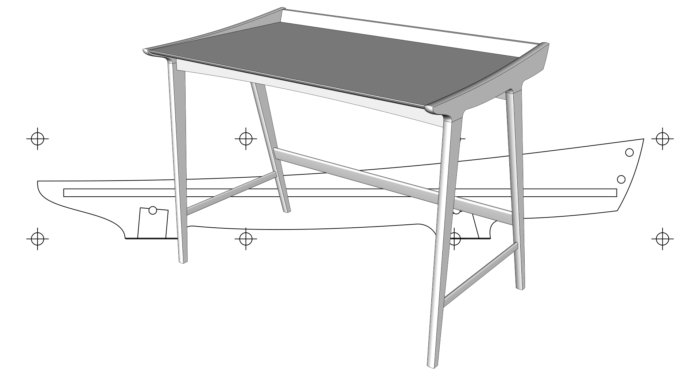
–Dave

























Comments
Real nice video, I new to both wood working and Sketchup and this has made things much much easier for me now! Thank you!
Even with the hoops to jump through without LayOut, I like this approach as you could set up all the registration marks and then save the file as a template of sorts, with scenes ready, and then copy in a model and be good to go.
Log in or create an account to post a comment.
Sign up Log in