Create stencils from images in SketchUp
Stencil designing made easy through the Image Trimmer and Draw Bounding Box extensions for SketchUp.The other day a woodworker I know contacted me about using an image to create a cutout in a panel for a project he’s working on. He wanted to know the best way to convert that into geometry so he could pierce the panel. One option is to import the image into SketchUp and then use various drawing tools to trace it. I’ve shown that sort of thing in previous blog posts. Since the image he supplied is a simple black silhouette on white, there’s another option. That’s the subject of this video.
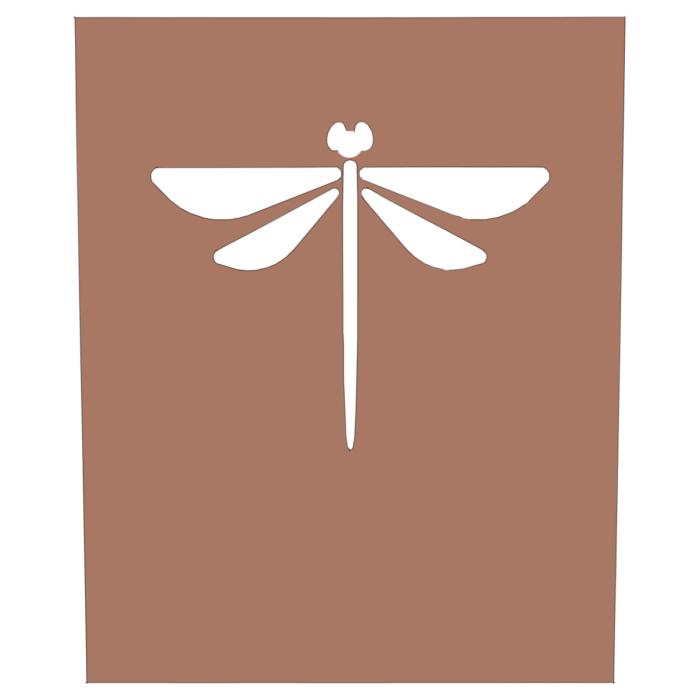
I used two extensions for this. The first is called Image Trimmer which is part of the SKM Tools set from Sketchucation. The second one is called Draw Bounding Box which is available through both the Extension Warehouse and Sketchucation. you’ll also need an image editor. There are a number of different ones available, of course. I use PaintDotNet on my PCs and find it does everything I need and more.
I hope you find something you can use here.
–Dave
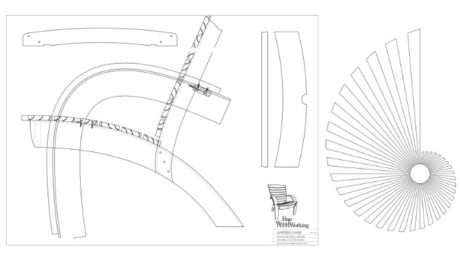 |
Using SketchUp to create patterns |
 |
Drawing an Inlay Pattern in SketchUp |
 |
Using SketchUp Layers to Visualize Design Variations |


























Log in or create an account to post a comment.
Sign up Log in