Modeling a curved table apron in SketchUp
With the help of a few extensions, it's a breeze.The other day a woodworker client of mine asked me to model up a small corner table for one of his clients. The design brief called for a quarter-round table with a curved front apron. With a few extensions this is actually fairly straightforward. For this model I used three extensions: Curve Maker, Shape Bender, and Eneroth Solid Tools. All of these extensions are freely available through the Extension Warehouse.
There are a few workflow things that I’d like you to take note of. First, consider the idea of modeling in place as much as you can and leveraging what you’ve already modeled to reduce data entry. Another part of the efficient workflow is making use of SketchUp’s ability to “remember” things like offset and push/pull distances. Maybe you will find some other things you can add to your workflow.
I hope you can find some application for this sort of thing.
–Dave
 |
Drawing ellipses in SketchUp |
 |
Modeling houndstooth and secret dovetails in SketchUp |
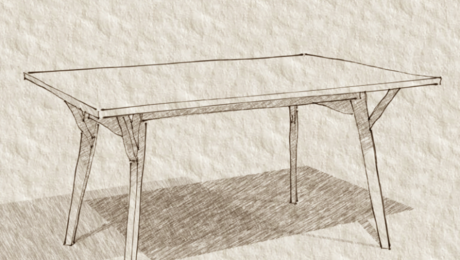 |
Using guidelines to draw In SketchUp |

























Comments
excellent! precision without being too fussy:)
Log in or create an account to post a comment.
Sign up Log in