Modeling etched glass in SketchUp
Dave Richards has all the answers for working with .svg files in SketchUp.One of my online students is working on a project in which she wants to show a glass door panel with an etched pattern on it. She had a Scalable Vector Graphics (.svg) file to start with. In the video I’ll demonstrate the two ways I showed her. Although there is at least one .svg importer for SketchUp I’ve found it doesn’t always create nice geometry. Instead I used a free application called Inkscape to open the .svg file and then create a large version before exporting files that SketchUp can work with.
The first option for doing this is with a tool called Image Trimmer which is part of SKM Tools. For that to work you need a .png image with transparency. The second option uses a .dxf file. Both of these file types can be exported/saved from Inkscape. The .dxf file yields better results but in order to import .dxf files you’ll need SketchUp Pro or Go.
This same sort of process could be used for modeling carved or laser cut panels or probably any number of things.
–Dave
 |
Adding a bow arm on a Morris chair |
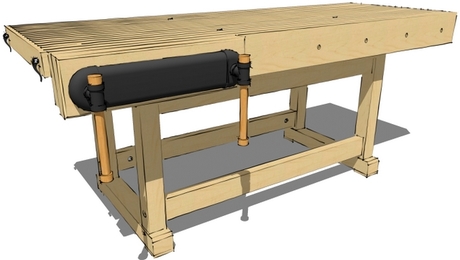 |
How much wood will it take? |
 |
Modeling houndstooth and secret dovetails in SketchUp |

























Log in or create an account to post a comment.
Sign up Log in