Side chair templates galore
Too many templates? Not a problem for SketchUp.
I’m currently reproducing a challenging Side Chair by Thomas Seymour, circa 1810. I’ve never built a piece where I’ve needed so many full-size templates. The chair is without any perpendicular straight lines. All components are shaped, curved, carved, rounded, skewed, etc. I’m sure the Seymour’s had templates in their shop – I’ve seen 18th C. paintings and sketches showing chair templates hanging on the walls. I’m also sure that they would have made templates using thin lumber stock – much different and harder material than I use.
Here is a picture of the original chair in the Metropolitan Museum of Art.
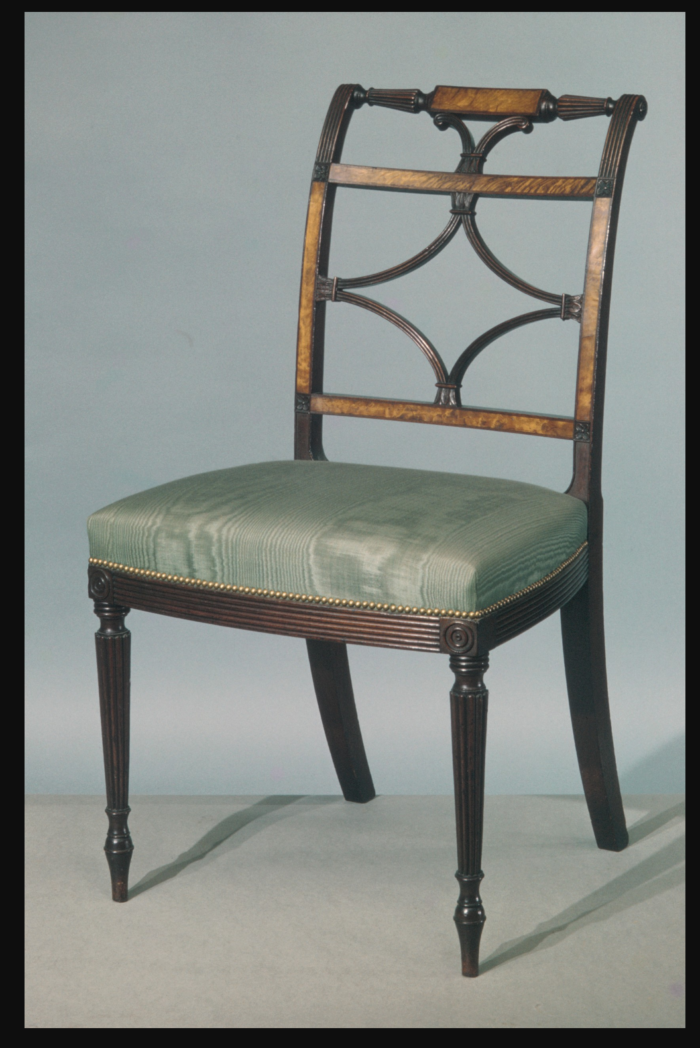
Of course, I have another advantage over the Seymour’s – SketchUp. Using the museum photo, I created a 3D model of the chair from which I can extract the full-size templates.
Here is my SketchUp model.
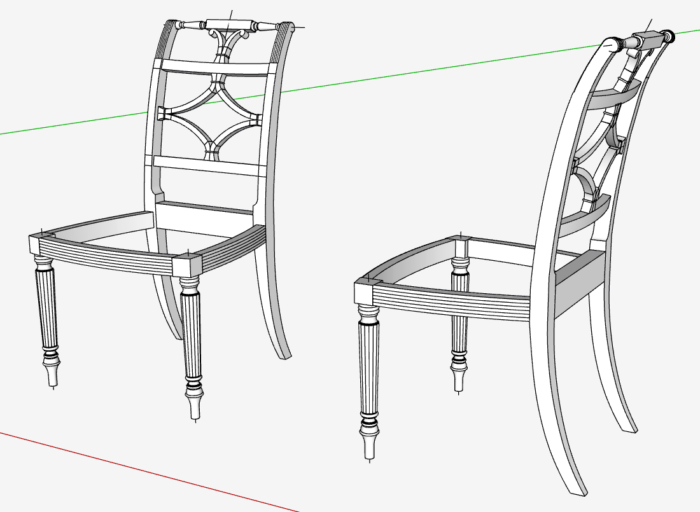
Here is a photo of the templates I extracted from the model to create the rough un-glued reproduction.

I count more than 20 templates and know there will be more for the carving details and other missing pieces. On the floor to the right is a thick sheet of posterboard I buy at the art store. It is much thicker and stronger than ordinary posterboard, but cuts easily with an X-acto knife. This method allows quick production of templates without sawing and smoothing with files. I print the templates from SketchUp on 8 1/2 x 11 paper (for large pieces, I tape the multiple sheets required). Then these sheets are glued to the posterboard with standard glue-stick.
Many of the shaped components in this chair required three full size templates – not just a front view, but also top and end views. Also, I produce the full-size SketchUp output in X-ray style. In that way, I can see what’s happening to the opposite face of the component.
Here’s an example of the templates (top, side, and front views) for half of the curved back splat pieces.

Where I needed lengthened templates to account for component curvature (for example in the back legs), I was able to use a SketchUp Flattening Extension that produced a flat full-length template.
I’m thankful that making templates can be quick and easy. That allows more time for actual shop construction.
Here is a photo of the construction during the finishing stage.
Tim
More from Tim Killen
 |
A Seymour sideboardStart with a really good photo, and all the details will fall into place. |
 |
Big piece with many small detailsWithin large structures come a number of very small details. Tim Killen identifies a few that demonstrate the ability of SketchUp to manage these intricate designs. |
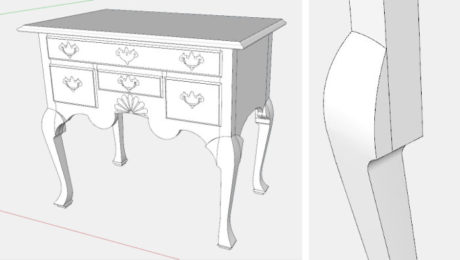 |
Creating complex curved faces in SketchUpTim Killen uses a SketchUp plug-in, Fredo Curvaloft Skin Contours, to help him model a complex shape on a challenging Queen Anne leg. |
Fine Woodworking Recommended Products

Stanley Powerlock 16-ft. tape measure

Jorgensen 6 inch Bar Clamp Set, 4 Pack


























Comments
instead of printing and taping lots of pieces together, you can send a print job to your local Staples and get a D-size print for about $7. They accept .pdf among other formats, but that's handy coming out of Sketchup.
Go to Staples.com, and find blueprints under document printing. It's pretty straightforward once you've found that link. Most stores it's same-day service.
Yes, that option works very well. All of my designs include template PDFs on large scale paper for the purpose of printing at companies that have large printers.
However, in my shop, I prefer to print on my small printers and tape multiple pages for the full size. It is faster for me, and I don't have to get in the car and traffic to access the print service.
Tim
Log in or create an account to post a comment.
Sign up Log in