Modeling a console table in SketchUp
Watch Dave Richards replicate an early 18th century Spanish console table using native SketchUp tools and some helpful extensions.The other day while trolling the web, looking at various pieces of antique and vintage furniture, I came across an interesting demilune console table made in Spain in the early 18th century. The undercarriage caught my eye because the legs are not only raked and splayed but they are also toed in from back to front. At first I thought this would be a huge challenge to model, let alone build, but as I studied it a little more I figured out that it really isn’t too difficult with the right approach. This video shows my approach to modeling the thing in SketchUp.
In the process I used mostly native tool but I did use a three extensions. They are FredoSpline, FredoCorner, and Eneroth Auto Weld.
I hope you can find some techniques here that will help you in your work in SketchUp.
–Dave
More from Dave Richards
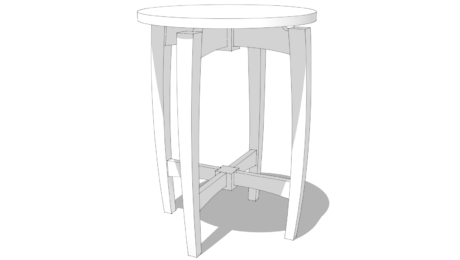 |
Modeling curved and tapered legs in SketchUpLearn how to model curved and tapered bed posts using FredoSpline extension in SketchUp. |
 |
Drawing ellipses in SketchUpGet geometric with an Ellipse plugin from Sketchucation. |
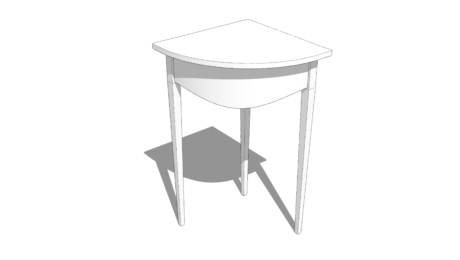 |
Modeling a curved table apron in SketchUpWith the help of a few extensions, it’s a breeze. |






















Comments
Great video, Dave. Something I should have known but didn't was doing centered rectangles using the rectangle tool. Did you toggle control or on Mac the alt key first to do that?
Hi Roy,
Thank you.
On the Mac the modifier key for Rectangle from Center should be Option. Select the Rectangle tool and look down at the bottom left of the screen for the modifiers. Note this feature was added in SketchUp 2018. If you are using 2017 or earlier you won't have this option.
Best,
-Dave
Log in or create an account to post a comment.
Sign up Log in