The ABCs of CNC
Despite initial doubts, the CNC has quickly become an indispensable tool in the Fine Woodworking shop.When we began setting up the new Fine Woodworking shop, I was convinced that incorporating a CNC machine was a must, even if I wasn’t sure why. I did know that you never know how much you will use a tool until there are no barriers to using it. The CNC was no exception.
Thankfully, when NextWave found out we were setting up a new shop, they offered to send us an HD 520, a 2-ft. by 4-ft. CNC machine with a 2 hp water-cooled spindle. Initially, I was apprehensive due to my previous experience with a smaller DIY CNC kit. I expected a CNC this large to be much more challenging to set up. Surprisingly, the setup and operation were a dream and I had the machine up and running much faster than I anticipated.
Being a woodworker and not a welder, I built a heavy base for the CNC machine using ash and a sheet of MDF. Let me know if you’re interested in the construction details of the base. I designed it on the fly, but I was quite pleased with how nicely the simple construction worked and I think it would also make a good base for a workbench.
I know a lot of woodworkers may initially feel overwhelmed by the prospect of using such technology—and at times I feel that way too—but I knew that it would be worth putting the time into setting up the machine and more importantly, learning how to use it. Much like the other robots I use in my woodshop, as my confidence and comfort level with the CNC has grown, it has become an integral part of my woodworking process.






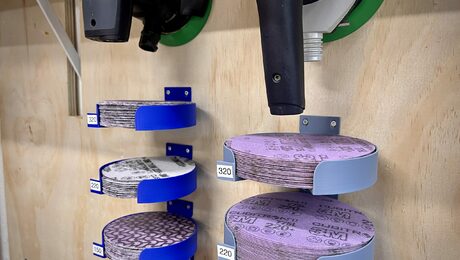






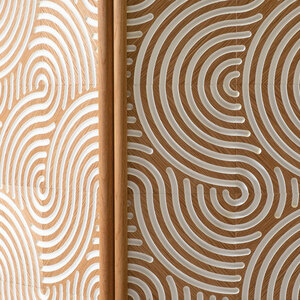






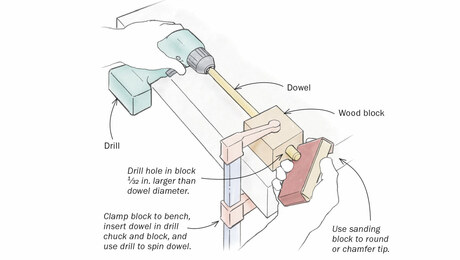









Comments
Ben, sorry but I'm disappointed with the content of this CNC presentation. Being new to CNCs, I was hoping this would get into the inner workings of how to set up and use a CNC. Instead, 6 of the 14 minutes were spent going over the building of the stand/table. Then you go thru unboxing and setting up the machine. Very little time was spent doing a deep dive into how the desired cuts are input into the PC/laptop and how that translates to the CNC making the cuts. You showed several different items being cut, but nothing that explained how you got from idea, to computer, to CNC. After watching, I'm left with just as many questions, if not more, than I had before viewing. In my opinion, this really missed the mark of the ABC's of CNC. Thx
ABC is the rudiments of a subject. ABC is not a deep dive.
It is a video on the basics to try and dispel the myth that CNCs are inherently complicated. Every CNC is set up differently, so there is no possible way for me to make any video other than "How to set up a NextWave 520."
In the future, you might want to think about rephrasing your comments to be a little less confrontational in tone. You may have noticed that at the end of the video I ask the audience what they want to see, you could have easily said what you hoped to see and left it at that.
Ben, my sincere apologies. I was simply providing my assessment of the video and had no intent on being confrontational. I did reread my comments and believe they are factual, at least in my view, and thought that was acceptable in this forum. My challenge is I'm looking to get a CNC but am in the "I don't know what I don't know" situation and not even sure what questions to ask at this point. Again, my apologies.
Since it's an introductory video, it's supposed to pique your curiosity. It did mine, so it accomplished the purpose. Remember there's more to follow, and I'll be tuned in to see them.
The "teaser" in the magazine piqued my interest. But the description of "...and the first steps of using it." was missing from the presentation. Maybe just me and you are more advanced than I.
I guess I was looking for a bit more too, but there was enough to convince me that like a shaper, I won't ever get one. And cost is only the first reason. Two questions I have though, are how did you know where to put all the screws so the bit didn't hit them when you were cutting out the hangers? And what happened to all the drawers that were in the bench that Mike and Matt built? Looks like mine, where I never got around to building any.
The screw locations are done in vcarve, so they're specifically placed away from the parameter.
The workbench drawers.... they're dovetailed and in a box in the store room right now. One day we'll put bottoms in and load them into the workbench. Sigh... one day.
It was a good introduction on the utility of a CNC. I would like to have you speak about how you chose this particular CNC, maybe do an overview of the various software associated with CNC, talk about bit selection and to that end feed and speed selection. Thanks
Thanks for the short video of how you setup the CNC and how you are using it. I would love to see more detailed videos on how CNCs can be used in the shop. Cutting out templates and flat objects like duct hangers and such is great, but a band saw works well for that but takes more time and isn’t as repeatable. So I would love to see a review of how professionals and hobbyists have found uses for the CNC in their shops. I never seem to see how are they being used on the final projects.
You could totally bandsaw and pattern rout those hangers... but at that point I'd never do it. One thing I didn't mention is the lack of dust that escapes into the air when working with MDF. I get an MDF headache at the mere thought of pattern routing them. Above, I linked to a couple of great examples of how some of our contributors are using CNC.
I'm a avocational (ie, hobbyist) woodworker and have had a CNC router (60x90cm bed) in my shop for a little over 8 years now. Ben's video, while perhaps long on the setup, is a good introduction for those who have never seen or used CNC.
I think one of the key points to make about a CNC router is that almost anything you can do with a CNC router you can do by some other means. Of course, this is also true of almost any tool in your shop. The advantage of the CNC is that there are tasks that are much more easily done with the CNC than with those other tools. Maybe it's faster, maybe it's more accurate, maybe it's a repetitive task that you can start and walk away from while the CNC runs.
The CNC can be used for everything from the most basic cutting tasks, like panels for cabinets, cutting the holes for hinges and shelf pins, to carving highly detailed panels. There are many times when you will find yourself using the CNC router for making templates and jigs for use with other tools. It's very handy for making forms for bent lamination.
In response to largeb's request to see how some of use the router, here are a couple of pictures of recent projects.
In the first picture, a piece of walnut was glued to a piece of maple, then the router was used to cut the "man in maze" pattern by cutting through the walnut to the maple layer. The router is very accurate in depth of cut, so the bit barely kissed the maple layer.
The second picture is a desk organizer. The router was used to make the curved moldings to exactly match the top and base, which were also cut on the CNC router. The end panels were fluted on the CNC router and are curved, not flat. The curve on the drawer fronts was roughed on the router and finished by hand.
The third picture is a small cabinet. The grooves for the grid were cut on the router, as was the medallion handle.
In the fourth picture the router was used to cut the grid for the inlay, as well as the fan-shaped handle.
In the fifth picture, the router was used in a multi-step process to create the logo for the Hopi Education Endowment Fund (look it up and please donate!). The box was a gift marking the retirement of the founding executive director.
Thank you for those lovely examples. They perfectly answer my question about using it for real work. I think I can grasp the process for the flat inlay cuts, but your second example with the curves and fluted sides is the type of process I’m not sure how you would go about cutting. I assume you have the pieces 3D modeled and go from that to cutting the part from a squared piece of wood? What is the process to go from a model of the side piece to the final product? Is the whole process done with one bit, or do the flutes get cut with a fluting bit and the inside and outside curves cut with another? I’m having a hard time envisioning how the software sets up the cuts and how much manual work there is with turning and aligning the piece as well as changing the bits and calibrating positions which every step.
ben, nice presentation. i don't have a cnc, but am considering it. as such, i do appreciate the time you spent showing the make-up of the sturdy table for the cnc. your first use of the cnc demonstrated the need for proper dust collection. was it an additional kit to be ordered from shark/next wave, or was it something you cobbled together? please describe how you handled that solution. you would think shark/next wave would have recognized this need and included it as a standard piece to be included with the system. did shark/next wave not go into the instructional details on how to attach the water tubing, or did you skip over that part in the instructions? if you are making a template for a router project, how easy is it to create the program (is the project just scanned in, and the program does the rest?)? if the template is used with a router that has a 3/16" bushing, do you just click a button to have all cuts on the template 3/16" away from the scanned image, or is it more complicated than that? thank you.
Regarding some of your questions about programming:
1. Yes, in theory you could just scan a diagram from a set of plans, but this would not produce an accurate program because of issues in scanning and recognizing lines. In some cases the loss of precision is no big deal, but if you're making a template, you want it dead-on. When I need a template, I generally draw it first in Sketch-Up, export as DXF, and import it into CamBam, which is the software I use.
2. Most programs for generating programs for your CNC have the ability to offset the design to allow for issues like the bushing you mention.
3. With few exceptions, you will need to specify which bits you will be using, the RPM and feed rate, as well as depth of cut. For more complicated designs you will be using multiple bits and have to specify which edges are cut with which bit, as well as the order in which those cuts are made.
I've read a number of articles on CNC's and think what can be done with them is great. The problem I've ran into as far as researching to possibly get one of my own is that there is zero consensus on good design and control software that is easily learned and even less consensus on which particular bundle is actually a good and viable option for a given platform. Outside of the cost for the platform, it seems there's nothing but heartache in store as far as cycling through software packages to make it work.
Glad to see Fine Woodworking got a CNC. Can't wait to read some articles about it. Thanks for the first video Ben.
Wood Magazine issue 281 from May 2022 has an outstanding 8 page writeup on benchtop CNC machines. This article goes thru most everything you need to consider if thinking about jumping into the CNC fray.
Log in or create an account to post a comment.
Sign up Log in