Follow path tool for components Sketchup
Hey all
I’m sketching a vanity that will have a reeded detail. Basically half round material wrapped around the sides and front of the piece which has a radius. I will include a screen grab so you can see what I’m talking about. I’m searching and searching for a tool to follow the top profile with no luck. I can use the move tool and copy and rotate angles one by one, but that will be a real pain. Anyone know of such a tool? Thanks!
PS this is just a quick sketch for client, does not indicate construction methods.
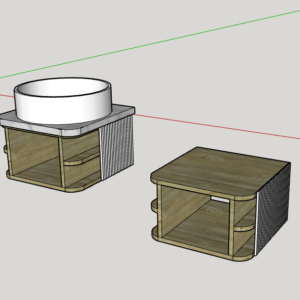














Replies
you can make multiple copies around your radiused section with the rotate tool using the "array function" of the rotate tool, like you can make a linear array with the "move" tool. After you made your first copy hit "x" then how many copies you need. There's a lot of online help about make arrayed copies. or perhaps Dave R. will be along to tell you all that you need.
Alternatively, look up a plugin called "Path Copy". I believe that will do what you need as well
“[Deleted]”
I agree with mrossk. It sounds like you could use Path Copy for this although you might be able to just use a radial array around the corners using Rotate/Copy. Follow Me won't be the tool for the job in this case.
What version of SketchUp are you using? I presume a Sketchup Pro version since you are doing this for a client. What operating system?
Thanks guys. I was searching by the wrong name. Unfortunately it doesn't seem to be fully compatible with the 2022 version of sketchup. It is loaded in the extension manager, but doesn't seem to really function. Very well may be user error, so I'll keep at it. When I select the tool it prompts me to click on the path. After selecting the path, it asks me to select and place the component. It will then place a single component and change to the move tool. I'm a bit stumped. Any further help would be greatly appreciated. I'll continue watching video tutorials in the meantime.
I indeed use the Pro version. macOS Monterey.
PathCopy does work in SketchUp 2022 and earlier versions. You might need to play with it a little and set the slat component's axes correctly. The smallest spacing increment is 1 inch. You can see how I set up the component's axes in the attached screenshot.
Another option for this would be Copy Along Curve which is also available in the Extension Warehouse. It will allow spacing less than 1 inch.
Of course with that corner being an arc, a radial array made with the Rotate tool might still be the most direct.
Thank you very much! I made a version using 'copy along curve' and a version using a radial array via the rotate tool. You guys were right, a copy array was the most straightforward way, and I'm excited to now know the rotate tool has that function. How cool! Thanks again.
Very good.
This forum post is now archived. Commenting has been disabled