Beginning today, with every click of my mouse within the FWW website I get this advertisement (see attached).
When I click on FORUMS the advert appears so I close it.
When I click on VIDEOS the advert appears and I have to close it.
Any navigation within the website causes the advert to appear. Letting the advert timeout (15 seconds) makes no difference. It will reappear at my next mouse click.
Maybe it’s my CHROME browser? Are others having the same trouble?
Mike
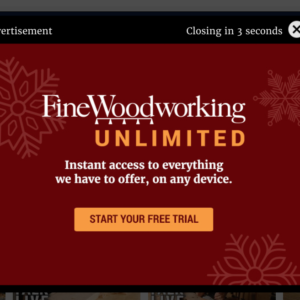















Replies
Nop. Working normally here.
Curious!
When I login with my iPad, I get the advertisement exactly once. After that it's navigation as usual.
It's only a problem on my desktop machine (Apple iMac running MacOS Catalina) using the CHROME browser.
Thanks for the reply.
Mike
Ahhhhh!
Even clicking SUBMIT COMMENT brings up the advertisement!
Sheesh!
add an ad-blocker to Chrome.
Try activating an ad blocker for your browser. I have one going all the time and it helps a lot. I normally don't see the ad you reference, but if I turn off the ad blocker, I do. Give it a try. I use AdBlocker Ultimate. It is free and there are lots of others. Every once and a while, I come across a web site that I can't get on without disabling the ad blocker, but that is infrequent.
Thanks for the ad blocker suggestions. I hope to avoid having to install one but will do so if necessary.
I appreciate the AdBlocker Ultimate recommendation as I have no clue which is best.
Further testing has shown the problem is definitely limited to Chrome. And Chrome just had a minor update today. Even clearing all cookies and data files related to FWW and Taunton press has made no difference.
If I load Safari browser the FWW site functions normally.
Mike
I dumped Chrome a few years ago and have been happy with Safari. It doesn't have to feed the beast and it seems to protect my data better.
Does anyone have Ben Strano's email?
I know he has requested we email him with problems like this but I can't find his address.
Thanks,
Mike
Sorry I didn't see this sooner Mike!
We're working on it. Nobody has been able to replicate the issue right now. I'll email you when we do!
Thanks Ben,
Mike
This forum post is now archived. Commenting has been disabled