I tried to make a change to the recent Mike Pekovich article desk top organizer. Instead of having a top it would have three vertical dividers kind of like the older desk top organizer picture in an old FWW file. But I want to use the same dimensions for the back, sides, bottom and shelves as in the Mike Pekovich article. Here are the scribbles I made in the web version of sketch-up.
I wasn’t able to attach the sketch up file. The size may have been more than 3 MB.
Thanks esch, I made a web capture.
Discussion Forum
Get It All!
UNLIMITED Membership is like taking a master class in woodworking for less than $10 a month.
Start Your Free TrialCategories
Discussion Forum
Digital Plans Library
Member exclusive! – Plans for everyone – from beginners to experts – right at your fingertips.
Highlights
-
Shape Your Skills
when you sign up for our emails
This site is protected by reCAPTCHA and the Google Privacy Policy and Terms of Service apply. -
 Shop Talk Live Podcast
Shop Talk Live Podcast -
 Our favorite articles and videos
Our favorite articles and videos -
E-Learning Courses from Fine Woodworking
-
-
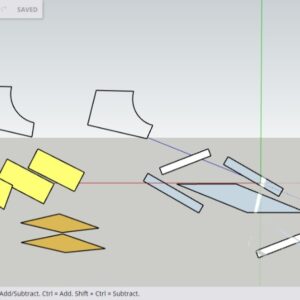












Replies
Do you have a question? If the question is how do you attach the file the answer is you can't but you can attach an image of the screen either through Sketchup's print function or my preferred method using a screen grab app like Snip that is built into Windows.
If you go to one of my posts in the Design. Click. Build. blog here you can send me an e-mail including your SketchUp model file and I can help you.
I went to one of your design, click, build posts and clicked on "Dave". Then signed into my gmail account. Google then asked for me to verify it was me. I followed their directions and they sent me a verification code. Then windows blocked it and said I had to agree to share my google account with them. I am unwilling to do that.
Try right clicking on my name and then copy the e-mail address. Paste it into the address line in an e-mail.
Yes on the above. I would add that typically for something like you want to do re. upload - I would go to File>Export then in menu screen choose File Type (JPEG prob for this instance) - then under Options you can choose the file size. You can experiment with how large you can make your image and still work with FWW requirements. An aside, it's difficult to tell from your image if your component parts are in the "proper" axes/planes. Might be useful in getting comments if the Sketchup model image is readable/understandable in its arrangement/view. Rather than have all the pieces "exploded" you could alternatively simply make a finished assembled piece - but of course don't know your familiarity with Sketchup.
The OP is using SketchUp Free. There's no File>Export option for exporting raster images. Instead it's the pancake menu button and then Download>PNG. No JPG download option, either. With the default settings there's no way the raster image will be too large to upload here.
Yes, missed that
Ecyor, I am still not clear on want you asking for? Do you need help drawing your project in Sketchup? If so that could be pretty involved for this forum given what I see in your posted image you seem to be very new to Sketchup. I personally have used Sketchup since the early days when Google still owned it and Sketchup Free was still a thing. I have only cursory experience with the Web version, enough to say I don't like it, and use only Sketchup Pro and not as much as I once did since my profession has other Design Software I use daily.
I will offer that DaveRichards is your best source of assistance and I would try to find a way to take him up on his offer to help.
Thanks esch, I just figured out how to send an email to Dave.
I have your SketchUp file now. I'll be in touch directly.
If I understand correctly, you want something like this.
https://s3.amazonaws.com/finewoodworking.s3.tauntoncloud.com/app/uploads/2021/12/06144911/Screenshot-12_6_2021-1_48_41-PM.png
I suggested the following in my e-mail to you but I'll repeat it for others who come along. The best thing would be to start by reproducing the project in Sketchup as it was built in the article. That will help you get the basic dimensions straight. Then modify it from there. An easier route in this case would be to get the digital plan from the Taunton Store. It comes with the SketchUp model. You canuse it as your starting point rather than having to do the whole model from scratch. Here's the link to the Digital Plans for this project. https://www.tauntonstore.com/desktop-organizer-digital-plan?search=desk%20organizer&description=1
Thanks Dave. I will consider learning more about sketch up and buying the plan.
“[Deleted]”
You could make it out of anything you like, really. But you'll probably need to change the joinery. I wouldn't try to dovetail chipboard.
But really, it's a pretty small amount of wood. I'd find something nice and make it from that. You'll enjoy it more than chipboard.
This forum post is now archived. Commenting has been disabled