Ok, I know how to create say a turned leg but I want to put guidelines to help place flat facets on the cylinder to attach say a side piece that would extend to another turned leg with the hope of placing that on a flat facet cenered on the cylinder. I’ve discovered that working with the cylinders a bit more tricky. Where with a flat surgace I can simply drag the guidline from an aposing face to the middle let go and bam i have aline. In the cylinder it’s not working easily. Secondly a quick way to cut that flat facet on the cylinder. I managed to get one done, but it took some doing and fidlin.
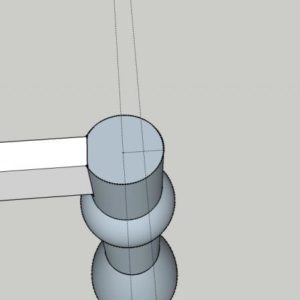













Replies
I'm not quite certain where you want to put the guideline. It may help to turn on Hidden Geometry (View menu) because then you can infer from the edges of the facets. As far as placing a guideline across the center of the circle at the end of the cylinder, you could drag the guideline from an axis line that is aligned correctly or you could draw the guideline by clicking on vertices on opposite sides of the circle.
To make the flats for aprons on the leg as you've shown I would place a guideline parallel to the direction of the apron and centered on the circle. Then I would make a parallel guideline to the first. If the apron was 3/4" thick, I would place that parallel guideline 3/8 in. from the centerline. The intersection of the second guideline with the edge of the circle shows you where the flat starts. Get the Line tool and draw a line to define the flat and use Push/Pull to push the waste down. Make sure when you draw the line you remain on axis. If your apron isn't parallel to a global axis, you could add a third guideline parallel to the other two to identify the other end of the line.
For something like a stretcher in where the flat on the leg does not run off the end, you could locate the position of the flat on the end with guidelines as above but then put in two vertical guidelines that intersect with the edge of the circle and the two outer guides on the top. Locate the height for the flat and trace it with the line tool. Then delete the surface of the cylinder over the flat. Make sure you draw in the lines for the top and bottom limits of the flat. Remember to correct the face orientation.
I'll make some illustrations for you shortly.
Dave
Try these and see if they help.
http://farm5.static.flickr.com/4029/4690221951_60c306fa56_b.jpg
http://farm5.static.flickr.com/4063/4690856394_6edfeebf00_b.jpg
center of circle
Dave thanks for the reply and I'll take a look at your links. The goal was to place guidlines dead center of the circle so I could pop a guidline left and right to get my stretcher dead center and draw a flat facet on the cylinder to attach the stretcher to. . It may be a case of not doing things right. I pop a center line and then pop a line left and right of that then draw a poly and create the stretcher. For example, lets say a 1" thick stretcher. I pop a centerline then would pop a line 1/4 left and right and use those lines to draw the poly and then the push tool to create the stretcher. If there is a better way that would be great to know. Thanks.
I think what you are describing is what I showed although for a 1" thick stretcher, I would place the guidelines at 1/2" left and right of the center line.If you have both legs in place already, you can figure out how long to make the stretcher by drawing a rectangle between them and pushing down to the desired depth.
I looked at your pic's and what you do is exactly what I'm trying to acomplish. When I pick the ruler tool. click on a point of the cyinder and hold and drag to the center I don't get a full guidline like when i click and hold from a poly and drag to the center. What am i doing wrong?
You're not dragging to another vertex on the edge of the circle so you end up with a finite guideline and a guide point. Click on one vertex (don't hold) and click on the one on the opposite side of the circle.
I meant to add that if you click with the Tape Measure tool on a point such as an intersection, the global origin or another guide point, you'll get a guide point unless you click on another point. If you click on line, an edge, global axis, guideline, etc., you'll get a guide line.
I finally got it. i was going from outside point to inside and when i hit the center went to the outside it worked like a charm thanks.
This forum post is now archived. Commenting has been disabled