I have been working with the sketch up guide for woodworkers and find it to be very instructive and a great investment!!
I have tried to use the X-Ray view to locate three circles on a section of wood behind a panel at the top ( X Ray views attached). I plan to install magnets inside these three circles to retain the large panel and prevent it from dropping down as it will be hinged for use as a drop down desk top off a wall. I want to locate the circles from the section behind the panel and transfer them to the front of the panel to mark the location for drilling the holes for the magnets.
Using X-Ray view does not seem to work as I expected and I assume it is my operator error, not the program. I can locate and draw the circles however they seem to appear on the backside of the large panel, not on the front of it, even though I keep the circle drawing tool on the face or front surface plane of the panel when drawing them. When I switch off X Ray view, the front panel is clear, no holes? If I turn the X Ray view on, I can see the circles I have drawn and they seem to be on the back face of the panel and they are not transferring to the front. Could it be that I have not named each components separately?
Any input from the forum or the experts is greatly appreciated!
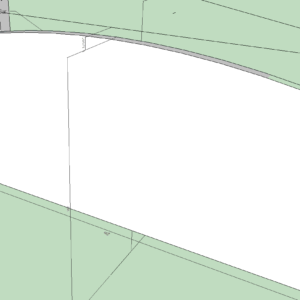
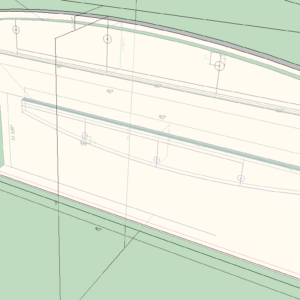
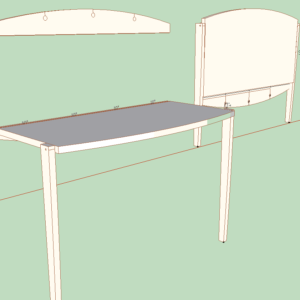
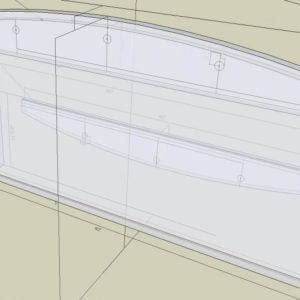
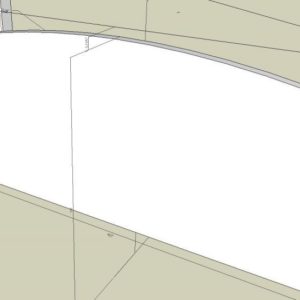













Replies
Naming the components wouldn't affect how you can draw on them. Are you opening the panel component for editing before drawing the circles? It's not clear to me from your description but do you already have the circles drawn on the rail behind the panel? Do the rail and panel actually touch? Assuming that's the case, I would "transfer" the existing circles from the rail to the panel. Think of those little dowel center doodads as an analogy.
To make the transfer, I would open the rail for editing and select the circles. Then copy them with Edit>Copy, the Copy toolbar button, Ctrl+C on the PC or Command-C on the Mac. Then close the rail component so it isn't in Edit mode. Open the panel component for editing and use Edit>Paste in Place. This will paste the copies of the circles into the panel's context and in exactly the same place as they were copied from.
If I missed the boat or it's not working for you, I would be happy to take a look at the sketchUp model and help you sort it out. You could send it to me via e-mail if you wish.
Dave
This forum post is now archived. Commenting has been disabled