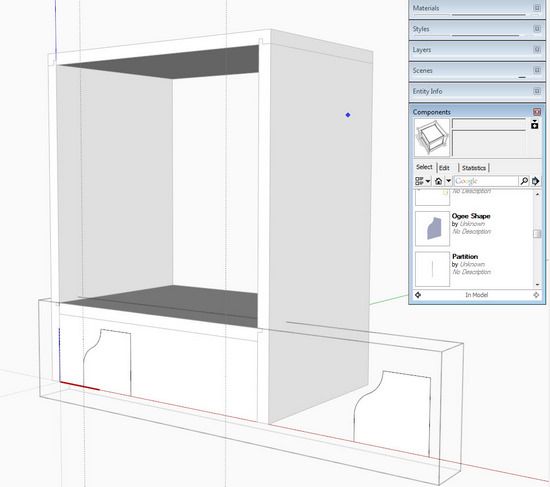
As I review the comments, questions, and issues by readers of my book, I’m seeing a common and frequent error being made in using SketchUp. Here it is – perhaps too early to declare the “most often frustrating mistake” but I’ll go ahead and state it:
Readers are forgetting to open the component for editing prior to making changes or adding detail to that component. They are trying to add a joint, push/pull a face, drill a mortise, or route a groove without right clicking on the selected component and picking “Edit Component” from the pop up list. This results in things not working, frequent retries, and frustrating results.
So when you see things not working, things shown in the book are not happening, review your process steps, and make sure that the first step is to open the component for editing.
I must admit, still making this mistake myself, and often. But by now, I quickly see what is happening and can back out and re-do the modifications and additions after setting the component to edit mode.
I’ll illustrate the “edit component” features with this video on the making of the Front Skirt on the Magazine Rack. This is shown in Chapter 7, pages 32 and 33 of the book.
I did make one change from the book procedure. Before choosing the Ogee Shape Component from the Component Dialog Box, I already have the Front Skirt in Edit mode. That means the the ogee shape becomes a part of the Skirt component right away. The Ogee Shape is its own component and after placement into the Skirt component, you will need to “Explode” that Ogee shape.
Here is a picture of the Magazine Rack while creating the Ogee Shape.
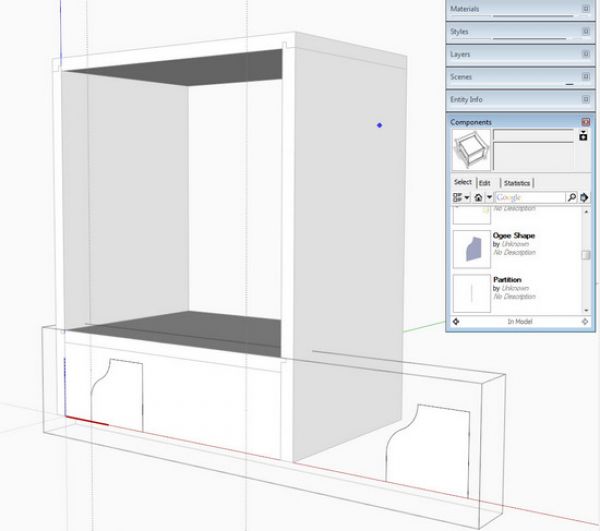
And here is the video:
Tim






















Comments
I too make this mistake often. I've adopted this procedure: select the lines and faces that are drawn outside the component, cut them to the clipboard, open the component for editing and then paste the lines and faces in place (edit menu - Paste In Place). Once pasted in place in the component, they are joined to the other component geometry.
Same here. I find myself wishing I could undo, select Edit Component, then redo. It is frustrating.
You can leverage the fact that drawing on the component without opening it for editing. There are some cases where I find it useful to draw the details on, but outside, the component definition. Then I'll cut (Ctrl+X) them, open the component and use Edit>Paste in Place to insert the lines into the component. One example involves Bezier curves. I can modify the curve as much as I want without risking distorting the component.
In some situations, I am drawing details that are duplicated in two different components. Joinery come to mind as a common example. It can be helpful to work out the geometry without immediately adding it to either component. Then it can be cut and pasted in place into both components.
Dave
Thanks, I thought I was the only one who did this on a regular basis. As I spend more time utilizing SketchUp I find this kind of mistake being made less frequently.
Log in or create an account to post a comment.
Sign up Log in