How to Adjust a Jointer’s Outfeed Table Perfectly
This tip demonstrates how to set jointer tables perfectly and quickly, ensuring you get flat surfaces every time.
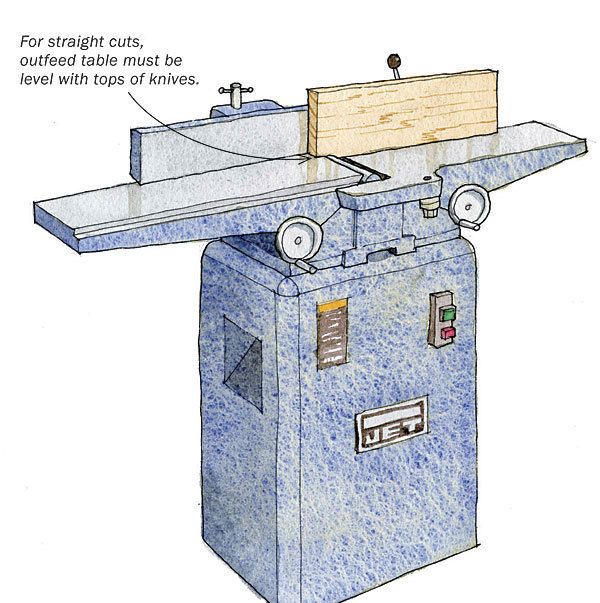
Changing jointer knives is a tedious task made even more so by what often comes next: resetting your outfeed table to match the cut of the new blades.
If the table isn’t perfectly level with the knives at their highest point of revolution, you’ll wind up with cuts that are tapered, convex, or concave. Getting the adjustment right can be fussy and frustrating.
I came up with an accurate approach that also happens to be dirt simple. All it takes is a piece of solid-wood scrap with a straight, flat edge.
Before starting, make sure that the infeed and outfeed tables are parallel and the knives are properly adjusted in the cutterhead. Lower the infeed table for a cut of about 3⁄16-in. and lower the outfeed table so it will be out of the way.
Start the jointer and, while firmly holding down the board on the infeed table, slowly feed the stock into the jointer. Stop the cut when the leading edge is about 1⁄2-in. over the outfeed table. Stop and unplug the jointer, clamp the guard out of the way, and roll the cutterhead so the knives are out of the way.
Now push the board forward until the toe of the snipe is over the outfeed table. Adjusting the table to the right height is simply a matter of raising it until it is level with the bottom of the snipe. That’s it!
After making this adjustment, I run a few pieces of wood over my jointer to be sure the faces are perfect.
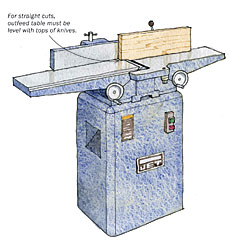
Fine Woodworking Recommended Products

Woodriver Rechargeable Desiccant Bag

WoodRiver Router Bit Storage Case









Log in or create an account to post a comment.
Sign up Log in