A Jig for 3D Photos
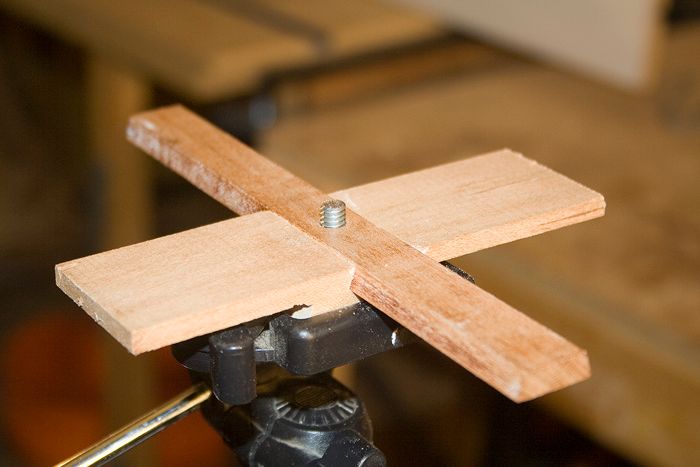
The jig needed to take the two required images is essentially a sliding dovetail with the camera attached.
The bolt only goes through the dovetail. The dovetail and bolt are free to slide in the dovetailed groove. The bolt is also counter sunk.
Enter to Win a WoodSlicer Bandsaw Blade
Have you ever felt that your photographs just don’t capture the shape and curves of your work? Wouldn’t it be nice to be able to present your work to your clients and fans with greater depth and detail? Well you can. And the idea isn’t new. It’s called anaglyphic photography and according to wiki (it’s never wrong, right?) it dates back to 1853.
The principle involves showing two images of a specific color slightly off-set and then blocking/filtering one of the images from view from only one eye. Movie theaters use the same principle today only they use a special screen, special polarized light and polarized lenses in the glasses.
Anyway, we can do something similar using the jig shown above. You take one photo and slide the camera one way or the other and take a second picture. The two images can be manipulated in Adobe Photoshop or other imaging software to adjust the left and right images to either blue or red. If your audience is wearing blue/red glasses the effect is pretty awesome if done correctly. I am certainty going to start showing 3D images of my work. How about you guys?
For more info on the Jig, Process and more example pictures visit here.
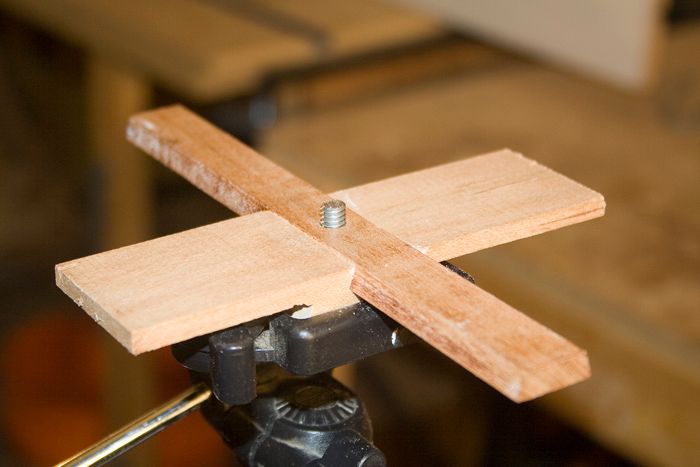

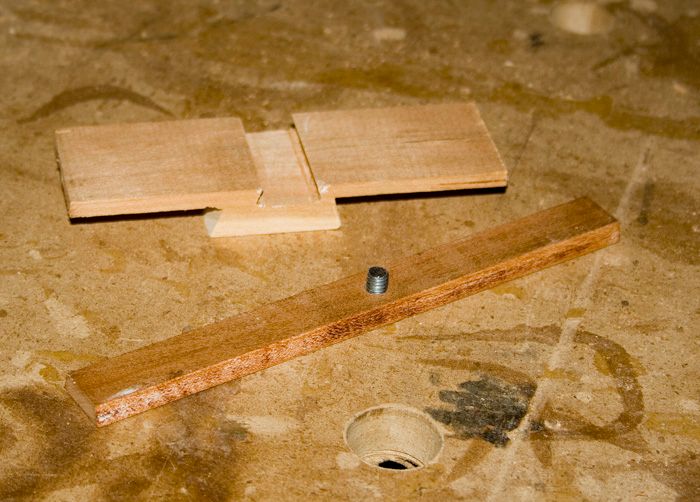




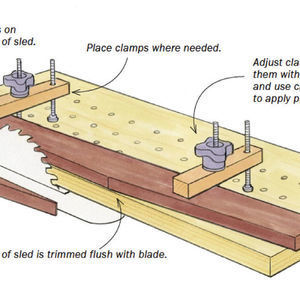
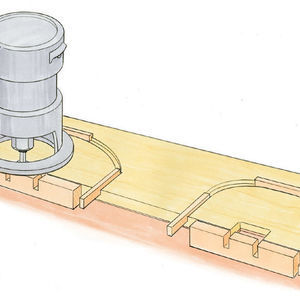












Comments
This sounds very interesting. Can you explain a little more about how much offset. Are there different holes in the dove tail bottom? How is the adjustment made?
Howard - I added more pictures which should help to answer your question. The dovetail is free to slide in the dovetailed groove. The bolt only goes through the dovetail. It is essentially a sliding dovetail.
Don't forget to enter to win a WoodSlicer bandsaw blade at my website!
-Brian
Log in or create an account to post a comment.
Sign up Log in